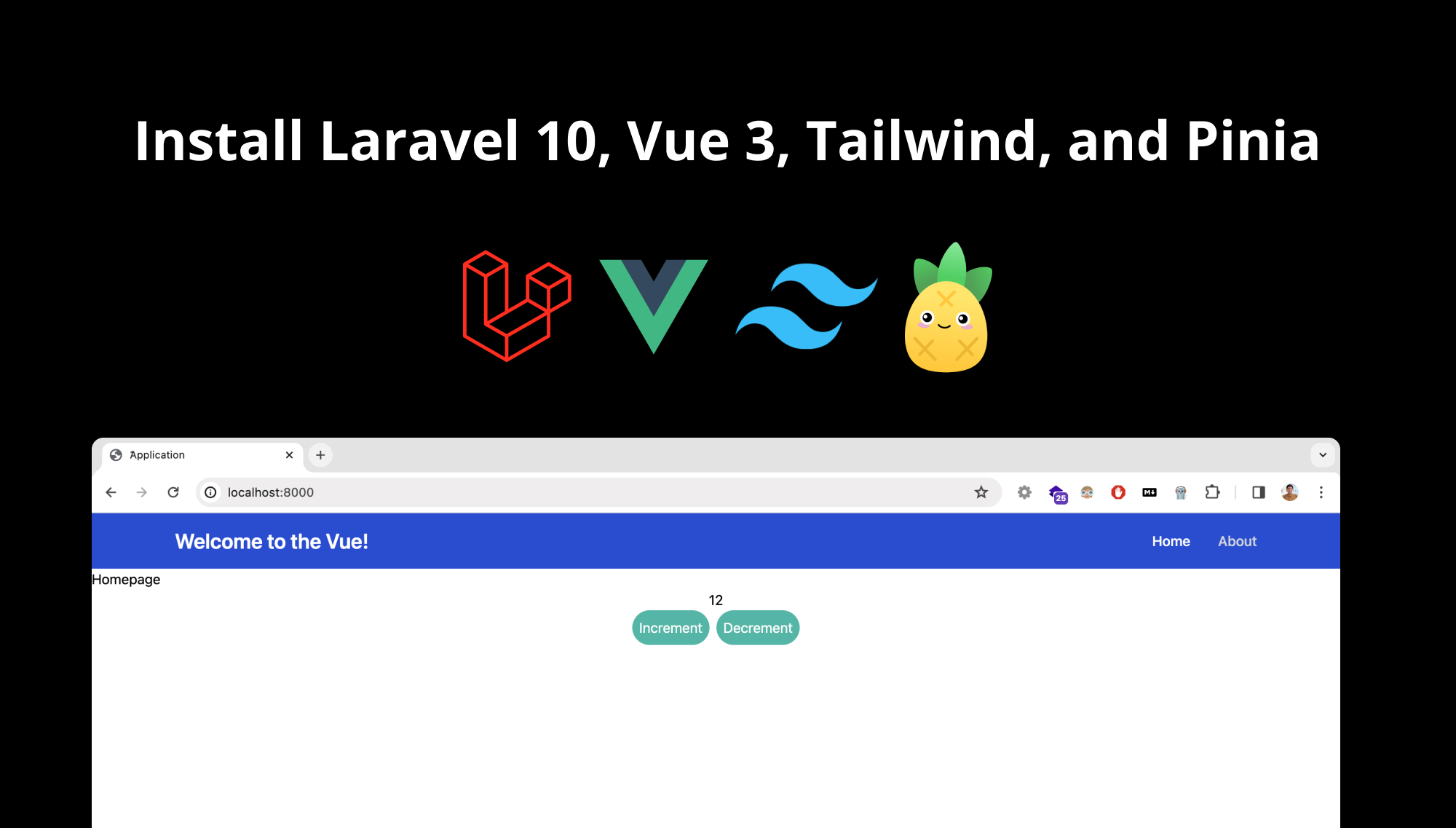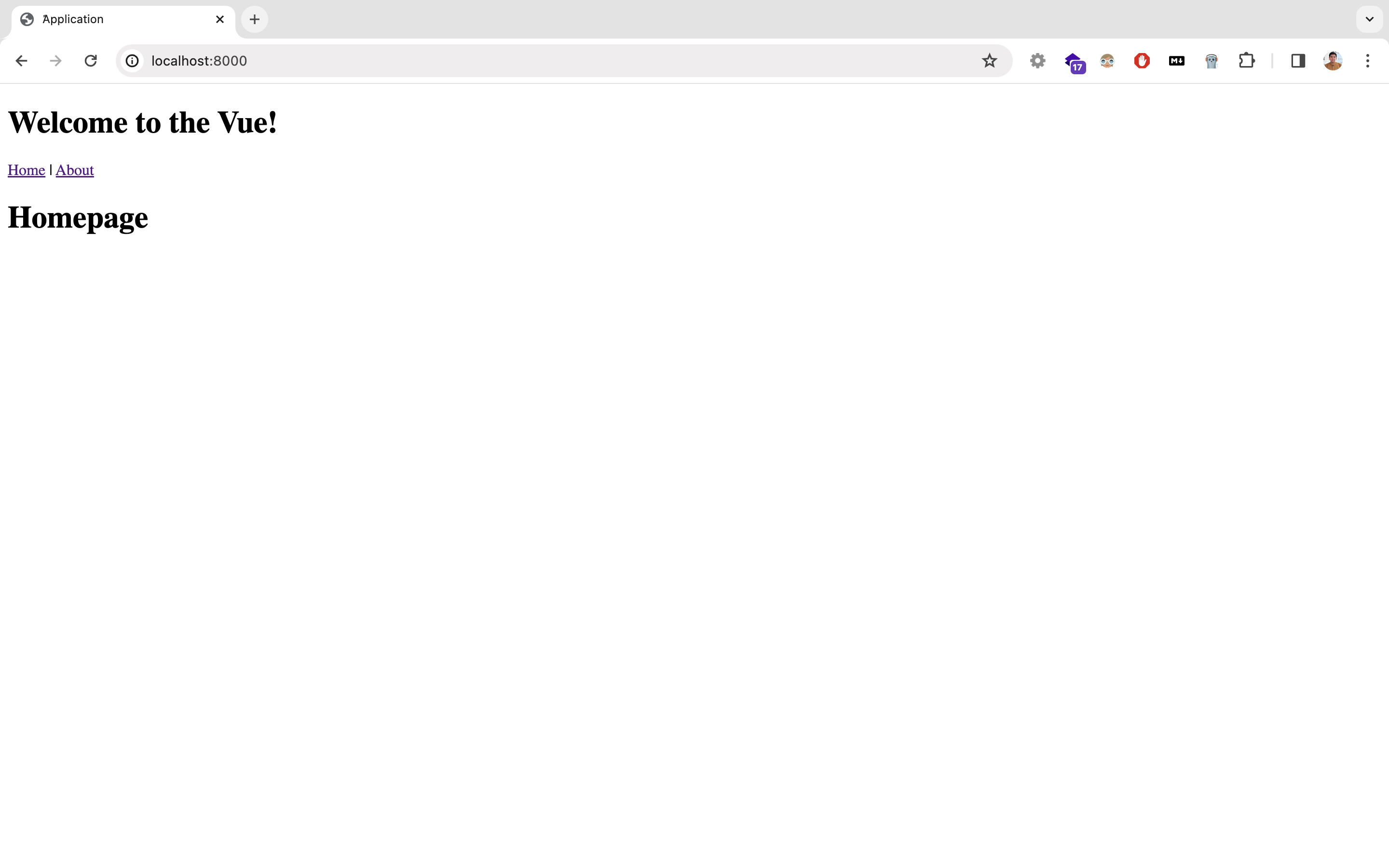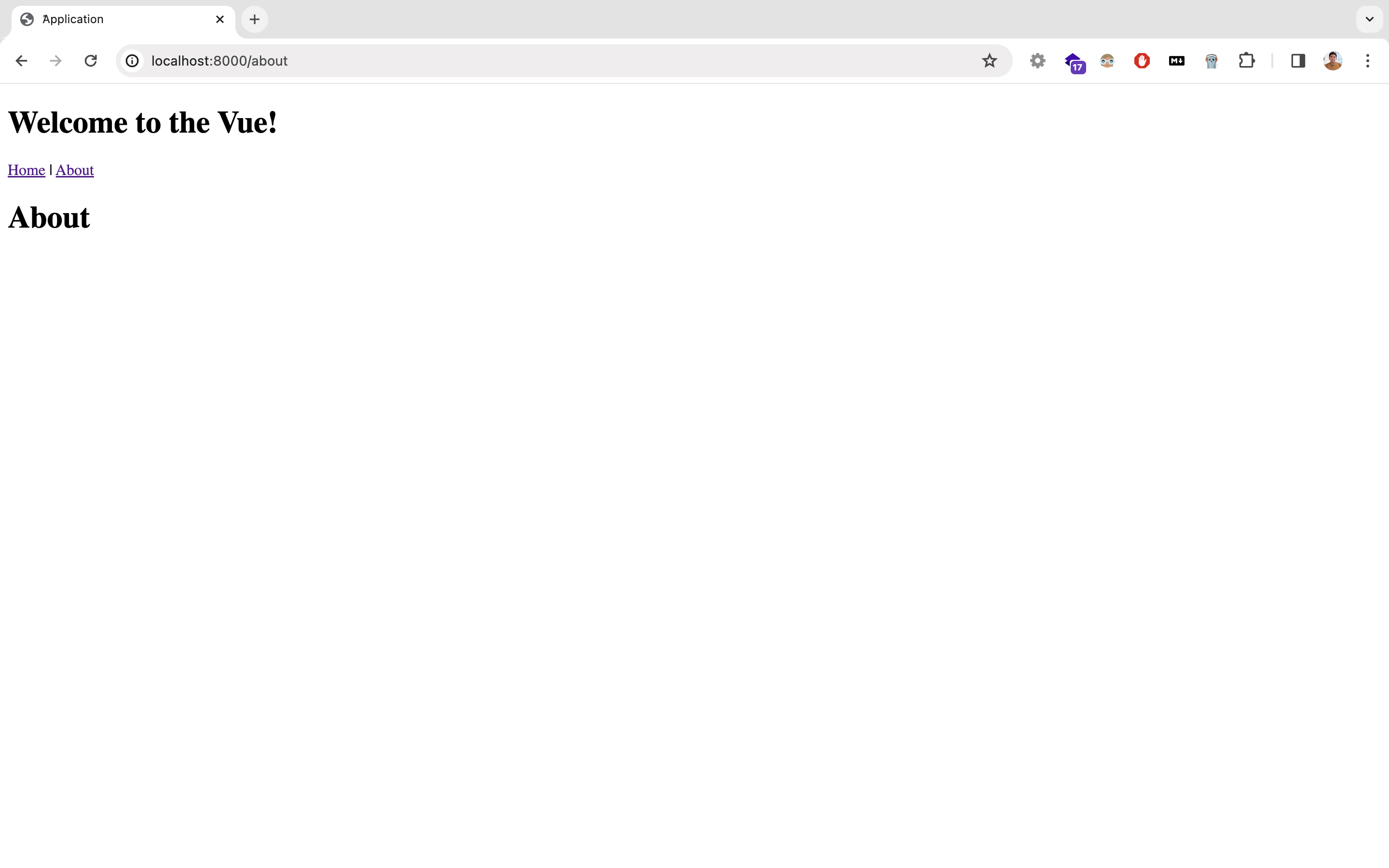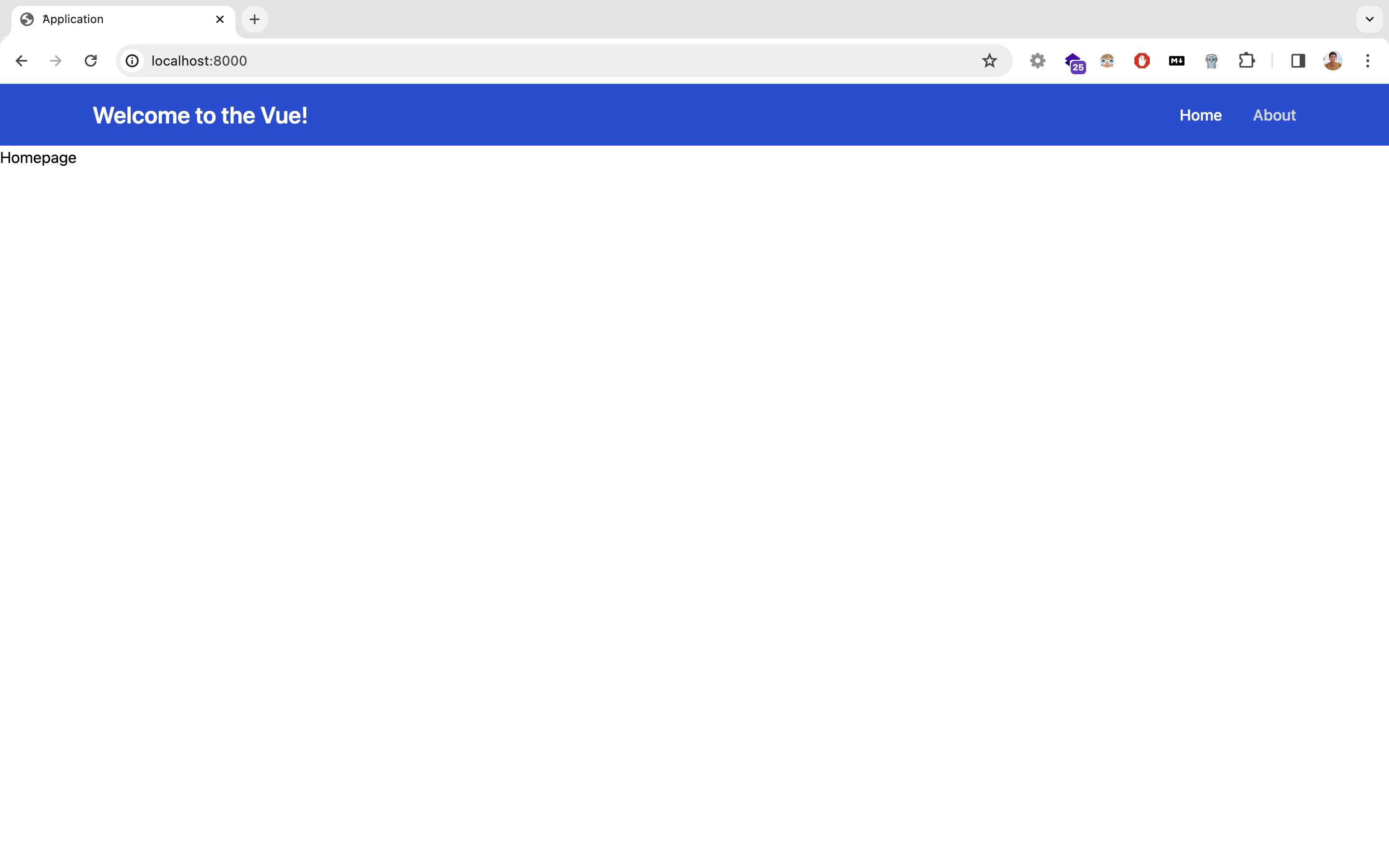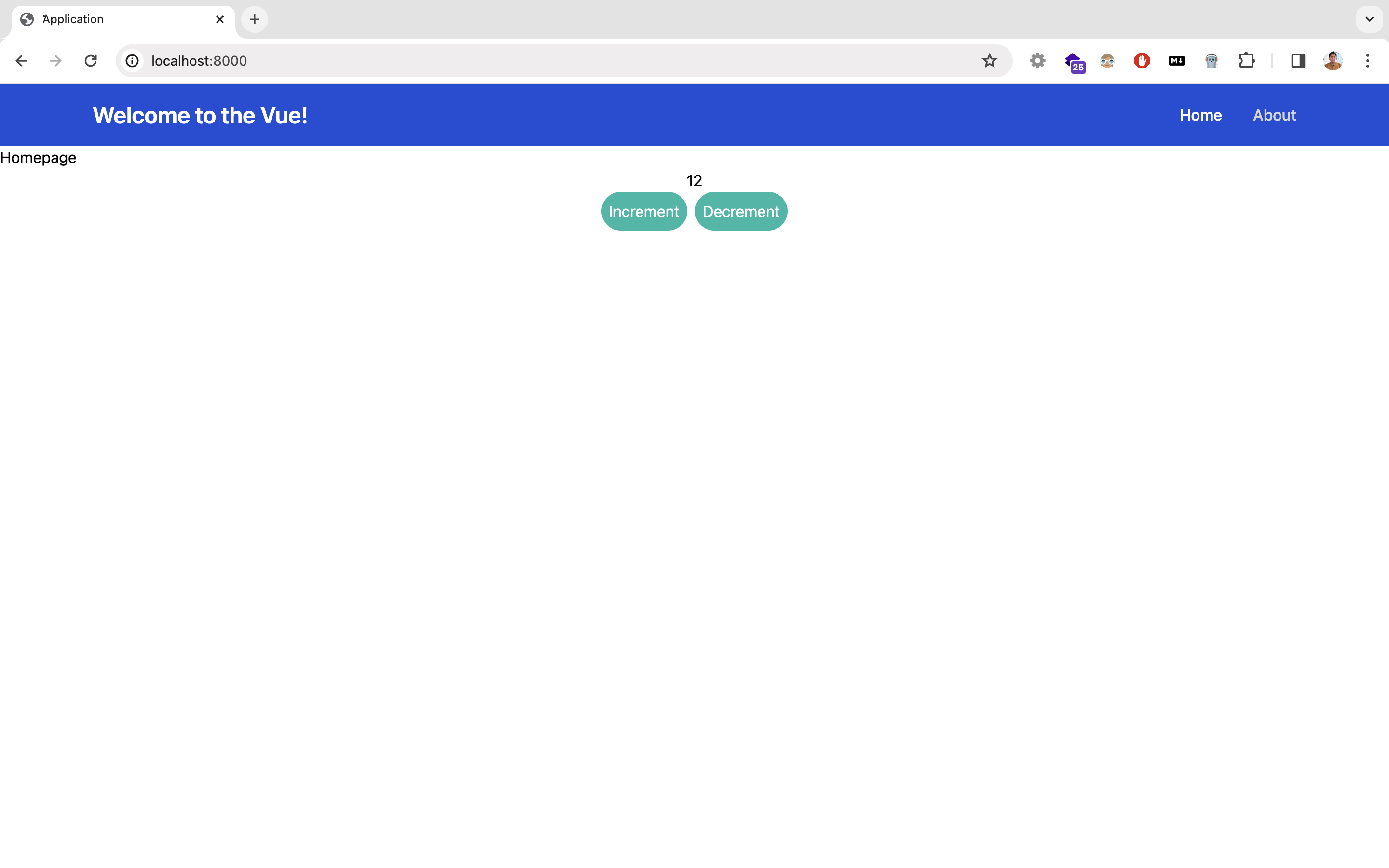Tech stack yang saya gunakan dalam tutorial instalasi ini adalah sebagai berikut:
- Laravel 10
- Vue 3 + Vite
- Vue-router
- Tailwind CSS
- Pinia (State Management Vue)
Kebutuhan minimum yang perlu diinstall:
- PHP 8.1
- Composer
- NodeJS
Tutorial
Install Laravel
Tambahkan laravel installer
1
composer global require laravel/installer
Init project laravel baru, laravel new {nama_project}. Disini saya menggunakan nama project yayasanku
1
laravel new yayasanku
Setelah berhasil, maka akan muncul struktur folder seperti berikut ini
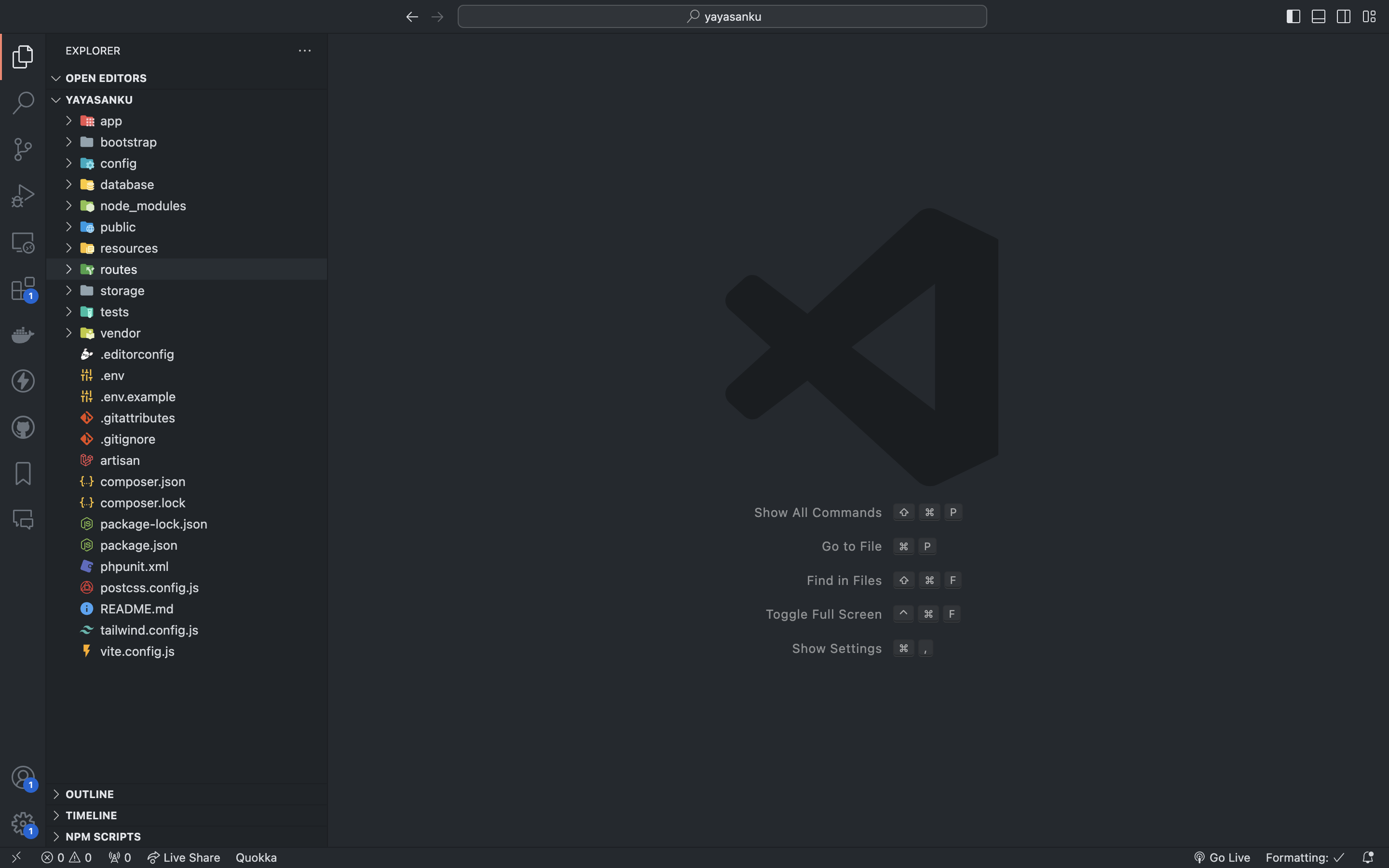 Struktur folder laravel di VSCode
Struktur folder laravel di VSCode
Jalankan project laravel dan buka di browser https://localhost:8000
1
php artisan serve
Install VueJS 3 dengan Vite
Alasan saya pakai vite karena lebih cepat proses load dibandingkan dengan webpack. Cold-start server development yang lebih cepat dibandingkan dengan bundle tools lain dengan memanfaatkan: pre-bundle dependencies menggunakan esbuild dan menyajikan source code ES module langsung di browser.
Install depedency di laravel
1
npm install
Install vuejs
1
npm install vue@next vue-loader@next
Install vite
1
npm i @vitejs/plugin-vue
Edit file vite.config.js
1
2
3
4
5
6
7
8
9
10
11
12
13
14
// vite.config.js
import { defineConfig } from 'vite';
import laravel from 'laravel-vite-plugin';
import vue from '@vitejs/plugin-vue'
export default defineConfig({
plugins: [
vue(),
laravel({
input: ['resources/css/app.css', 'resources/js/app.js'],
refresh: true,
}),
],
});
Lalu tambahkan file app.js di dalam folder resources/js
1
2
3
4
5
import { createApp } from 'vue'
import App from './App.vue'
createApp(App)
.mount("#app")
Tambahkan file App.vue dalam folder resources/js
1
2
3
<template>
<h1>Welcome to the Vue!</h1>
</template>
Tambahkan file app.blade.php di folder resources/views
1
2
3
4
5
6
7
8
9
10
11
12
13
14
<!DOCTYPE html>
<html lang="">
<head>
<meta charset="utf-8">
<meta name="viewport" content="width=device-width, initial-scale=1">
<title>ًApplication</title>
@vite('resources/css/app.css')
</head>
<body>
<div id="app"></div>
@vite('resources/js/app.js')
</body>
</html>
Edit router di routes/web.php
1
2
3
4
5
6
7
<?php
use Illuminate\Support\Facades\Route;
Route::get('/', function () {
return view('app');
});
Jalankan di terminal
1
php artisan serve
1
npm run dev
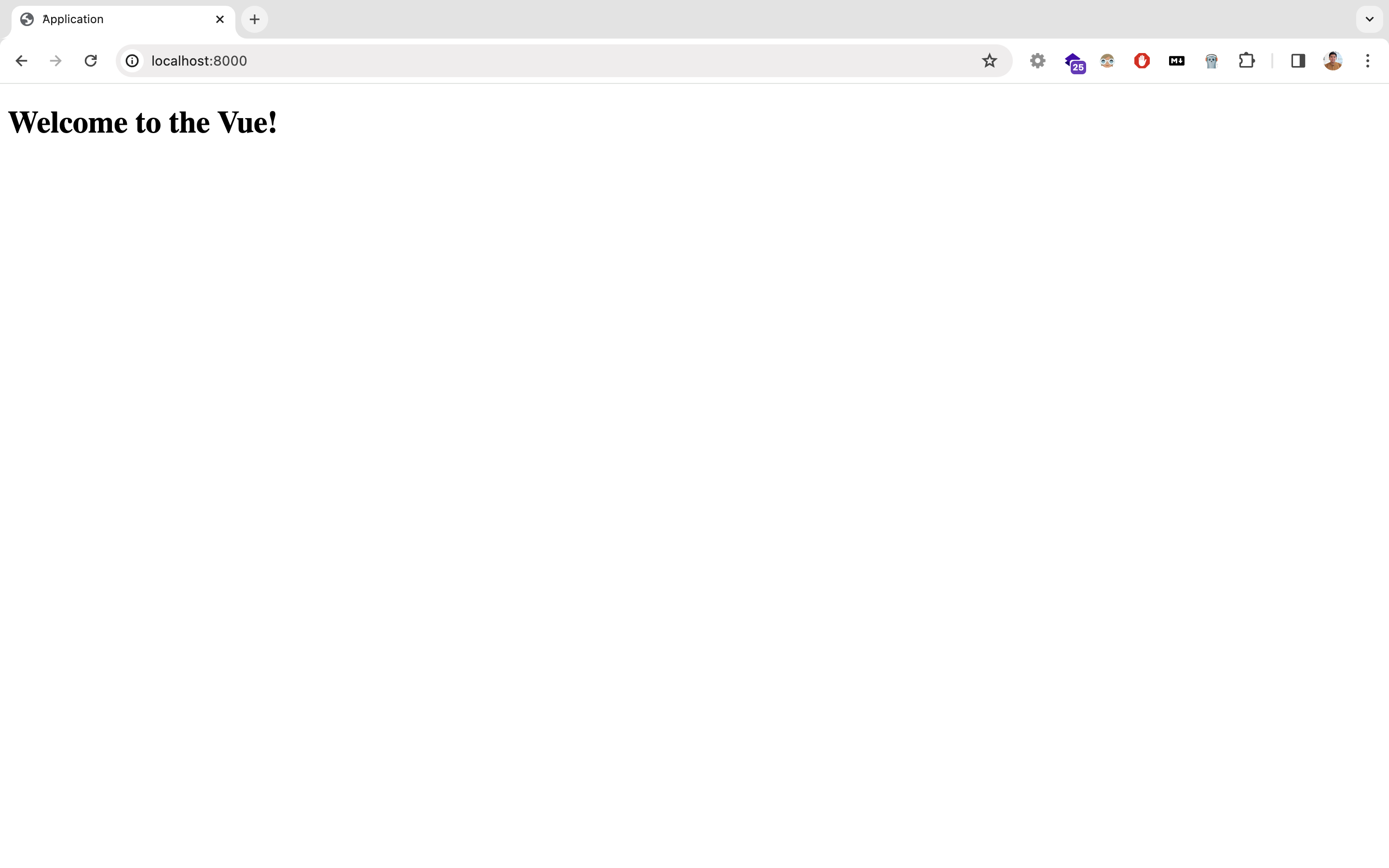 Tampilan awal project di browser
Tampilan awal project di browser
Install vue-router
Vue-router diinstall biar bisa single page application (SPA). Berpindah halaman tanpa harus reload ulang browser
Install dependency di terminal
1
npm install vue-router@next --save
Buat 2 tampilan UI baru di folder resources/js/views
1
2
3
<template>
<h1>Homepage</h1>
</template>
1
2
3
<template>
<h1>About</h1>
</template>
Buat file baru router.js di dalam folder resources/js
1
2
3
4
5
6
7
8
9
10
11
12
13
14
15
16
17
18
19
20
21
import { createApp } from 'vue'
import App from './App.vue'
import { createRouter, createWebHistory } from "vue-router"
const routeInfos = [
{
path: "/",
component: () => import('@/views/Homepage.vue')
},
{
path: "/about",
component: () => import('@/views/About.vue')
}
]
const router = createRouter({
history: createWebHistory(),
routes: routeInfos
})
export default router;
Edit file App.js yang telah dibuat sebelumnya
1
2
3
4
5
6
7
8
import { createApp } from 'vue'
import App from './App.vue'
import router from "./router"
createApp(App)
.use(router)
.mount("#app")
Edit file App.vue
1
2
3
4
5
6
<template>
<h1>Welcome to the Vue!</h1>
<router-link to="/">Home</router-link> |
<router-link to="/about">About</router-link>
<router-view />
</template>
Buka browser kembali
Coba klik tombol home dan about, halaman akan otomatis di-render ulang
Install Tailwind css
Install dependency di terminal
1
npm install -D tailwindcss postcss autoprefixer
1
npx tailwindcss init -p
Ikuti semua step yang ada di halaman instalasi Tailwind CSS (Vite)
https://tailwindcss.com/docs/guides/laravel
Setelah semua selesai, coba ganti App.vue dengan kode berikut
1
2
3
4
5
6
7
8
9
10
11
12
13
14
15
16
17
18
19
20
21
22
23
24
25
26
27
28
29
30
31
32
33
34
35
36
37
38
39
40
41
42
43
44
45
46
47
48
49
50
51
52
53
54
55
56
57
58
59
60
61
62
63
64
65
<template>
<nav class="bg-blue-700 border-gray-200 dark:bg-gray-900">
<div
class="max-w-screen-xl flex flex-wrap items-center justify-between mx-auto p-4"
>
<a href="" class="flex items-center">
<span
class="self-center text-2xl font-semibold whitespace-nowrap text-white"
>
Welcome to the Vue!
</span>
</a>
<button
data-collapse-toggle="navbar-default"
type="button"
class="inline-flex items-center p-2 w-10 h-10 justify-center text-sm text-gray-500 rounded-lg md:hidden hover:bg-gray-100 focus:outline-none focus:ring-2 focus:ring-gray-200"
aria-controls="navbar-default"
aria-expanded="false"
>
<span class="sr-only">Open main menu</span>
<svg
class="w-5 h-5"
aria-hidden="true"
xmlns="http://www.w3.org/2000/svg"
fill="none"
viewBox="0 0 17 14"
>
<path
stroke="currentColor"
stroke-linecap="round"
stroke-linejoin="round"
stroke-width="2"
d="M1 1h15M1 7h15M1 13h15"
/>
</svg>
</button>
<div class="hidden w-full md:block md:w-auto" id="navbar-default">
<ul
class="font-medium flex flex-col p-4 md:p-0 mt-4 border border-gray-100 md:flex-row md:space-x-8 md:mt-0 md:border-0 text-white"
>
<li>
<router-link
to="/"
href="#"
class="block py-2 pl-3 pr-4 text-white bg-blue-700 rounded md:bg-transparent md:white md:p-0 dark:text-white md:dark:text-blue-500"
aria-current="page"
>
Home
</router-link>
</li>
<li>
<router-link
to="/about"
href="#"
class="block py-2 pl-3 pr-4 text-gray-300 rounded hover:bg-gray-100 md:hover:bg-transparent md:border-0 md:hover:white md:p-0"
>
About
</router-link>
</li>
</ul>
</div>
</div>
</nav>
<router-view />
</template>
Buka browser kembali
Install Pinia
State management yang direkomendasikan untuk vue 3 adalah Pinia. Jika dibandingkan dengan Vuex, Pinia memiliki banyak upgrade seperti salah satunya dukungan untuk Composable API dan Typescript
Install dependency pinia
1
npm install pinia
Edit file App.js
1
2
3
4
5
6
7
8
9
10
11
12
import { createApp } from 'vue'
import { createPinia } from 'pinia'
const pinia = createPinia()
import App from './App.vue'
import router from "./router"
createApp(App)
.use(pinia)
.use(router)
.mount("#app")
Bikin counter sederhana dengan menambahkan file resources/js/stores/counter.js
1
2
3
4
5
6
7
8
9
10
11
12
13
14
15
16
17
18
// stores/counter.js
import { defineStore } from 'pinia'
export const useCounterStore = defineStore('counter', {
state: () => {
return { count: 0 }
},
// could also be defined as
// state: () => ({ count: 0 })
actions: {
increment() {
this.count++
},
decrement() {
this.count--
}
},
})
Setelah itu, edit file Homepage.vue
1
2
3
4
5
6
7
8
9
10
11
12
13
14
15
16
17
18
19
20
21
22
23
24
25
<template>
<h1>Homepage</h1>
<div class="text-center">
<p></p>
<button
type="button"
class="rounded-full bg-teal-500 p-2 text-white mr-2"
@click="counter.increment()"
>
Increment
</button>
<button
type="button"
class="rounded-full bg-teal-500 p-2 text-white"
@click="counter.decrement()"
>
Decrement
</button>
</div>
</template>
<script setup>
import { useCounterStore } from "@/stores/counter";
const counter = useCounterStore();
</script>
Penjelasan
- Ketika tombol Increment diklik, maka otomatis counter akan bertambah 1
- Ketika tombol Decrement diklik, maka otomatis counter akan berkurang 1
Buka browser kembali